on all orders over $150*
on all orders over $150*
on all orders over $150*
on all orders over $150*

On this 2011 Chevrolet Tahoe, we'll be pitting the Autek Ikey820 against the AutoProPad. The technology in the 2011 Chevy Tahoe is straightforward. These Tahoes, like the Silverados, use the same technology, and there are a lot of them out there. People seem to like them and keep them around for a long time. So I think it is something that you'll still encounter as a locksmith for years to come.
The situation we're in is an all keys lost. So cut your keys and let's key program using Autek Ikey 820 and AutoProPad.

Get the Autek plugged into the OBD 2 port and get programming.

Go to the key program, look for Chevrolet.

Once found, click OK and go to By vehicle. Start scrolling down to Tahoe and go to 2011

Select Key and remote, wait for the database to load.

Then to Key System. Turn ignition on by one of the keys you're going to program. Click OK once you see 'All keys lost.' Read and make sure to confirm each condition by clicking OK. First is, 'Must use specialized chip when unlocked successfully. Correct key is required.' Followed by 'If the chip is not valid, it cannot program the key.'

Wait for about 12 minutes for it to complete the process and unlock. Once 'Orderly insert the key and turn the ignition on. When the immo light goes out, change another key.' When the message appears, follow it and press OK to continue.
Please take out the key you used to turn the ignition on and replace it with a new one. If you keep clicking OK, an error message will appear, but always try the keys you've programmed.
In my case, both two existing keys worked, although the instructions were a little weird. It's kind of not quite sure. I've done these before, so I had a pretty good idea of what to expect, but the instructions on how they were reading made it a little weird, but it did get the job done. We went from all keys lost to having working keys.
Get the AutoProPad connected to the OBD 2 port, get into programming.

Insert a key and turn the ignition on and go to GM because Chevrolet is under GM.

Then go to the immobilizer—select Chevrolet, USA, and on to Tahoe 07 to 13.
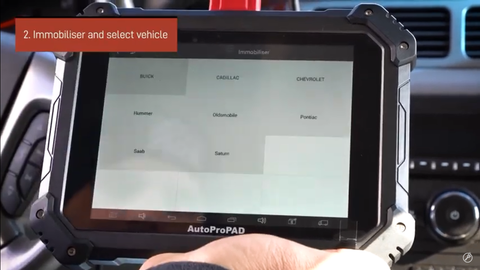
Tap 'All keys lost' and wait for 12 minutes as the machine configures the system.

After 12 minutes, 'Insert key and switch to 'On' then 'Off' position for five seconds then remove the key and repeat to program other keys. Program is complete.' Follow the instructions to every key you need to program. Once you've done that to the keys you need to program, proceed by click OK.
Try all newly programmed keys if it will start.
We're good to go. I believe the AutoProPad did an excellent job on this one.
Well, the good news is both the Autek Ikey 820 and the AutoProPad got the job done on the 2011 Chevy Tahoe. Now, as far as the star rating goes, I mean, the fact that they both program the keys, that's a huge plus. However, I'm going to give the Autek three stars, maybe three and a half stars, because of how confusing it was for me. It was a little more challenging to think through, and if it were my first time doing it, I'd be lost.
And as far as the AutoProPad goes, I will give it a five-star on this one. So, in my opinion, the AutoProPad was the clear winner out of these two machines for this vehicle.
I'd love to know what you think. Thank you, and we'll see you next time!